As we know, in a first, today Oracle announced "Always Free" Cloud Account (Click here to see details) for trial usages, you can create oracle cloud account and explore exciting new features of Oracle Autonomous Database cloud services running on Exadata Hardware with Machine Learning capabilities.
Here in this article, I would demonstrate to create Oracle Autonomous Database Transaction Processing Cloud Services under the Always Free Cloud Trial account that just got announced by Larry at OOW19 today.
Login to your Oracle Cloud account.
Give your Tenant name here:
Provide your tenant username/password to login.
By default, your login dashboard looks like below, click on Create a Database to create AUTONOMOUS TRANSACTION PROCESSING:
Choose a compartment you want your database to be deployed in, give Display name and Database name.
Transaction Processing is by default selected since we are already creating the TRANSACTION PROCESSING Database. Let the default options selected and proceed next.
Always Free - option is by default OFF, turn it on and CPU core count and Storage gets automatically populated per the Always Free service options. In Always Free options you get 1 CPU core plus 20GB storage and can have maximum of 2 computes of this shape for autonomous database cloud service.
Give Administrator credentials and let default options selected - License Included.
If you want to give Tag Key and Value for the Autonomous Database instance you are creating, then click on the "Show Advanced Option" and give it accordingly as below.
Once all done, Click on the "Create Autonomous Database" to start the instance provision job.
Our Autonomous Database is provisioned and ready now.
If you click on the "Tags" tab then you get Tag Key value pairs for this target.
Click on the "Work Requests" to see the request/job details:
Click on the "Log Messages" to see the instance initialization and its completion timestamp.
Click on the "Associated Resources" to see the related cloud services.
Click on the Associated Resources resource to to go its Home Page.
Hope it helps, subscribe to this blog to stay updated on latest Oracle Technologies and new articles.
Twitter : https://twitter.com/rajsoft8899
Linkedin : https://www.linkedin.com/in/raj-kumar-kushwaha-5a289219/








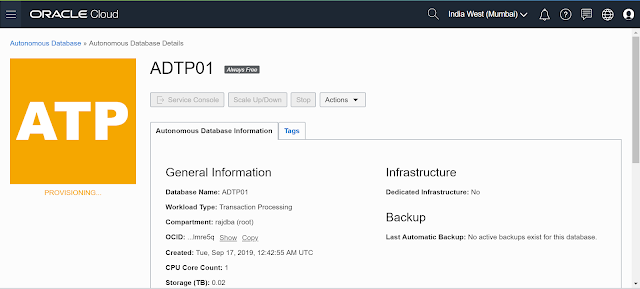








Good work Raj, thanks for sharing knowledge
ReplyDeleteThanks for your feedback !
Delete