Here in this article, I would demonstrate the process steps to create multiple Pluggable Databases in just one Go using Oracle Enterprise Manager 13c.
1 - You need to make sure the underline Container Database is registered in the OEM and it is up.
2 - You need to have Oracle RDBMS software owner and password in hand.
3 - Get ASM diskgroup name handy from the ASM cluster running on the underline database server.
Let's now begin by logging into the OEM and go the Container Database target home page.
Click on the Target Home drop down option and navigate to "Provisioning" then click on "Provision Pluggable Databases"
Provision Pluggable Databases page opens > Select the option "Create New Pluggable Databases" and click on "Launch"
Select "Create a New PDB" option and provide named credentials for Oracle Software owner and its password. Click on Next.
Provide "PDB Name" that you want per the naming convention and Tick the "Create Multiple Copies" option to create the number of Pluggable Databases you want, provide PDB Administrator username/password. In my case, I am creating 5 pluggable database in one Go!
Click on Next.
Since my container database is using "+DATAC1" diskgroup for database files storage so it is selected already, click on Next.
It checks for /tmp directory location on the underline database server.
Click on Next.
Finally you can review the summary of "Create Pluggable Database" selections and click on "Submit" to start the job to create PDBs.
Click on "View Execution Details" tab to go to provisioning job details page to monitor the job steps progress.
Job is running >
Job is "Succedded" in just 11 minutes, 57 seconds - so five PDBs created this fast.
Now if you go back to Container Database home page then you would see there are 7 Pluggable databases now, earlier it was only 2.
Click on the "Pluggable Databases" to view the names of all PDBs and its target names:
You can see below, five Pluggable Databases are created per the naming convention we provided with one number incremental number appended to its name.
You can validate the same by logging into the SQLPLUS, using the SQL>show pdbs command, as below:
SQL> show pdbs
CON_ID CON_NAME OPEN MODE RESTRICTED
---------- ------------------------------ ---------- ----------
2 PDB$SEED READ ONLY NO
3 PDB1 READ WRITE NO
4 PDB2 READ WRITE NO
5 PDB_DEV2 READ WRITE NO
6 PDB_DEV3 READ WRITE NO
7 PDB_DEV4 READ WRITE NO
8 PDB_DEV5 READ WRITE NO
10 PDB_DEV1 READ WRITE NO
SQL>
Hope it helps, subscribe to this blog to stay updated on latest Oracle Technologies and new articles.
Twitter : @rajsoft8899
Linkedin : https://www.linkedin.com/in/raj-kumar-kushwaha-5a289219/



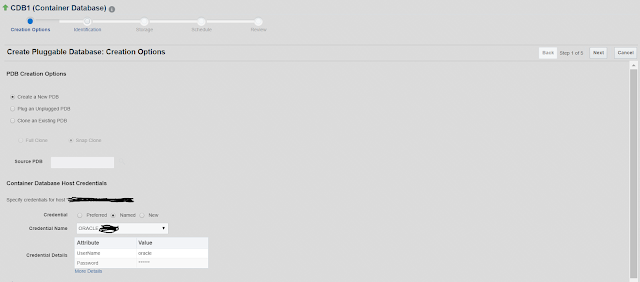










No comments:
Post a Comment