Just got stuck in a situation where I was not able to select Disks to create ASM Disk Groups while Installation of Oracle 11g R2 Grid Infrastructure.
I came to a workaround - I had to re-created all Oracle ASM disks from scratch.
Dropped existing Disks:
--------------------------------
[root@ora11gsrv disks]# oracleasm deletedisk DISK1
Clearing disk header: done
Dropping disk: done
[root@ora11gsrv disks]# oracleasm deletedisk DISK2
Clearing disk header: done
Dropping disk: done
[root@ora11gsrv disks]# oracleasm deletedisk DISK3
Clearing disk header: done
Dropping disk: done
[root@ora11gsrv disks]# oracleasm deletedisk DISK4
Clearing disk header: done
Dropping disk: done
List of disks available:
-----------------------------
[root@ora11gsrv disks]# fdisk -l
Disk /dev/sda: 85.8 GB, 85899345920 bytes
255 heads, 63 sectors/track, 10443 cylinders
Units = cylinders of 16065 * 512 = 8225280 bytes
Device Boot Start End Blocks Id System
/dev/sda1 * 1 4184 33607948+ 83 Linux
/dev/sda2 4185 9283 40957717+ 83 Linux
/dev/sda3 9284 9920 5116702+ 83 Linux
/dev/sda4 9921 10443 4200997+ 5 Extended
/dev/sda5 9921 10442 4192933+ 82 Linux swap / Solaris
Disk /dev/sdb: 5368 MB, 5368709120 bytes
255 heads, 63 sectors/track, 652 cylinders
Units = cylinders of 16065 * 512 = 8225280 bytes
Device Boot Start End Blocks Id System
/dev/sdb1 1 652 5237158+ 83 Linux
Disk /dev/sdc: 5368 MB, 5368709120 bytes
255 heads, 63 sectors/track, 652 cylinders
Units = cylinders of 16065 * 512 = 8225280 bytes
Device Boot Start End Blocks Id System
/dev/sdc1 1 652 5237158+ 83 Linux
Disk /dev/sdd: 5368 MB, 5368709120 bytes
255 heads, 63 sectors/track, 652 cylinders
Units = cylinders of 16065 * 512 = 8225280 bytes
Device Boot Start End Blocks Id System
/dev/sdd1 1 652 5237158+ 83 Linux
Disk /dev/sde: 5368 MB, 5368709120 bytes
255 heads, 63 sectors/track, 652 cylinders
Units = cylinders of 16065 * 512 = 8225280 bytes
Device Boot Start End Blocks Id System
/dev/sde1 1 652 5237158+ 83 Linux
Created Oracle ASM disks:
-------------------------------------
[root@ora11gsrv disks]# oracleasm createdisk DISK1 '/dev/sdb1';
Writing disk header: done
Instantiating disk: done
[root@ora11gsrv disks]# oracleasm createdisk DISK2 '/dev/sdc1';
Writing disk header: done
Instantiating disk: done
[root@ora11gsrv disks]# oracleasm createdisk DISK3 '/dev/sdd1';
Writing disk header: done
Instantiating disk: done
[root@ora11gsrv disks]# oracleasm createdisk DISK4 '/dev/sde1';
Writing disk header: done
Instantiating disk: done
[root@ora11gsrv disks]# oracleasm listdisks
DISK1
DISK2
DISK3
DISK4
[root@ora11gsrv disks]# oracleasm scandisks
Reloading disk partitions: done
Cleaning any stale ASM disks...
Scanning system for ASM disks...
Now, I am able to select Disks while creating disks groups during Grid Installation as depicted in the following snapshot.
Hope it would help someone...!!
I came to a workaround - I had to re-created all Oracle ASM disks from scratch.
Dropped existing Disks:
--------------------------------
[root@ora11gsrv disks]# oracleasm deletedisk DISK1
Clearing disk header: done
Dropping disk: done
[root@ora11gsrv disks]# oracleasm deletedisk DISK2
Clearing disk header: done
Dropping disk: done
[root@ora11gsrv disks]# oracleasm deletedisk DISK3
Clearing disk header: done
Dropping disk: done
[root@ora11gsrv disks]# oracleasm deletedisk DISK4
Clearing disk header: done
Dropping disk: done
List of disks available:
-----------------------------
[root@ora11gsrv disks]# fdisk -l
Disk /dev/sda: 85.8 GB, 85899345920 bytes
255 heads, 63 sectors/track, 10443 cylinders
Units = cylinders of 16065 * 512 = 8225280 bytes
Device Boot Start End Blocks Id System
/dev/sda1 * 1 4184 33607948+ 83 Linux
/dev/sda2 4185 9283 40957717+ 83 Linux
/dev/sda3 9284 9920 5116702+ 83 Linux
/dev/sda4 9921 10443 4200997+ 5 Extended
/dev/sda5 9921 10442 4192933+ 82 Linux swap / Solaris
Disk /dev/sdb: 5368 MB, 5368709120 bytes
255 heads, 63 sectors/track, 652 cylinders
Units = cylinders of 16065 * 512 = 8225280 bytes
Device Boot Start End Blocks Id System
/dev/sdb1 1 652 5237158+ 83 Linux
Disk /dev/sdc: 5368 MB, 5368709120 bytes
255 heads, 63 sectors/track, 652 cylinders
Units = cylinders of 16065 * 512 = 8225280 bytes
Device Boot Start End Blocks Id System
/dev/sdc1 1 652 5237158+ 83 Linux
Disk /dev/sdd: 5368 MB, 5368709120 bytes
255 heads, 63 sectors/track, 652 cylinders
Units = cylinders of 16065 * 512 = 8225280 bytes
Device Boot Start End Blocks Id System
/dev/sdd1 1 652 5237158+ 83 Linux
Disk /dev/sde: 5368 MB, 5368709120 bytes
255 heads, 63 sectors/track, 652 cylinders
Units = cylinders of 16065 * 512 = 8225280 bytes
Device Boot Start End Blocks Id System
/dev/sde1 1 652 5237158+ 83 Linux
Created Oracle ASM disks:
-------------------------------------
[root@ora11gsrv disks]# oracleasm createdisk DISK1 '/dev/sdb1';
Writing disk header: done
Instantiating disk: done
[root@ora11gsrv disks]# oracleasm createdisk DISK2 '/dev/sdc1';
Writing disk header: done
Instantiating disk: done
[root@ora11gsrv disks]# oracleasm createdisk DISK3 '/dev/sdd1';
Writing disk header: done
Instantiating disk: done
[root@ora11gsrv disks]# oracleasm createdisk DISK4 '/dev/sde1';
Writing disk header: done
Instantiating disk: done
[root@ora11gsrv disks]# oracleasm listdisks
DISK1
DISK2
DISK3
DISK4
[root@ora11gsrv disks]# oracleasm scandisks
Reloading disk partitions: done
Cleaning any stale ASM disks...
Scanning system for ASM disks...
Now, I am able to select Disks while creating disks groups during Grid Installation as depicted in the following snapshot.
Hope it would help someone...!!
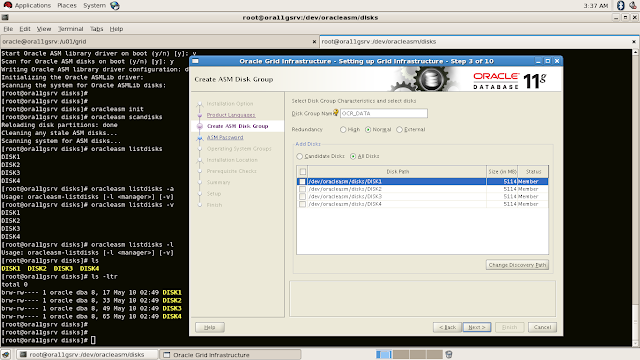

No comments:
Post a Comment